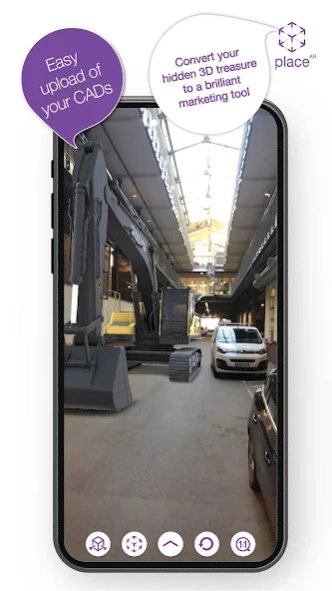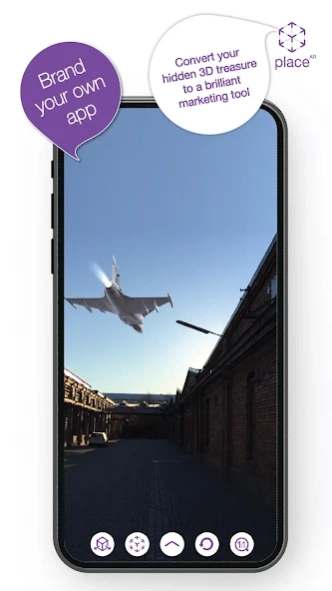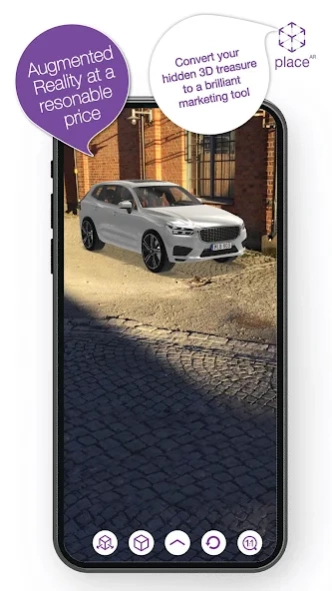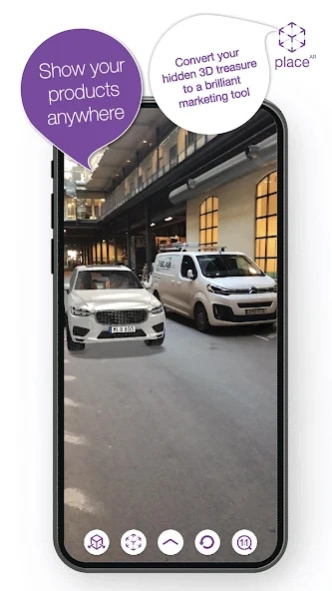Place 1.02
Continue to app
Free Version
Publisher Description
Place - We create your branded app with your products to a fixed price.
We create your branded app with your products to a fixed price. Convert your hidden 3D treasure to a brilliant marketing tool. Product & customer interaction will increase your sales. Welcome to the world of Augmented Reality.
What if a family could see the dream cabin in their home garden before even buying? What if a sales manager easily could bring his industrial machines from Europe for a weekend trade fair in N.Y.C? What if your customers interact with your product and learn more about it? How would that change your sales success?
Show your products anywhere
Save money and show a lot more. Product logistics can be expensive. With Place-AR you can virtually bring all products anywhere you want. You don't even have to be at the same place as your customer.
Boost customer engagement
Let the customer explore your product. Interaction with your virtual product is fun and educational. Advanced hidden features can now be visually displayed.
Increase leads conversion
Leap down the sales funnel. More customer interaction will make customers more aware of your product's benefits and they will be more likely to buy it.
Easy to start at a fixed price. Start today and unleash the power of your 3D-treasure!
About Place
Place is a free app for Android published in the Office Suites & Tools list of apps, part of Business.
The company that develops Place is Mindflower AB. The latest version released by its developer is 1.02.
To install Place on your Android device, just click the green Continue To App button above to start the installation process. The app is listed on our website since 2018-12-13 and was downloaded 3 times. We have already checked if the download link is safe, however for your own protection we recommend that you scan the downloaded app with your antivirus. Your antivirus may detect the Place as malware as malware if the download link to com.Softgear.Place is broken.
How to install Place on your Android device:
- Click on the Continue To App button on our website. This will redirect you to Google Play.
- Once the Place is shown in the Google Play listing of your Android device, you can start its download and installation. Tap on the Install button located below the search bar and to the right of the app icon.
- A pop-up window with the permissions required by Place will be shown. Click on Accept to continue the process.
- Place will be downloaded onto your device, displaying a progress. Once the download completes, the installation will start and you'll get a notification after the installation is finished.